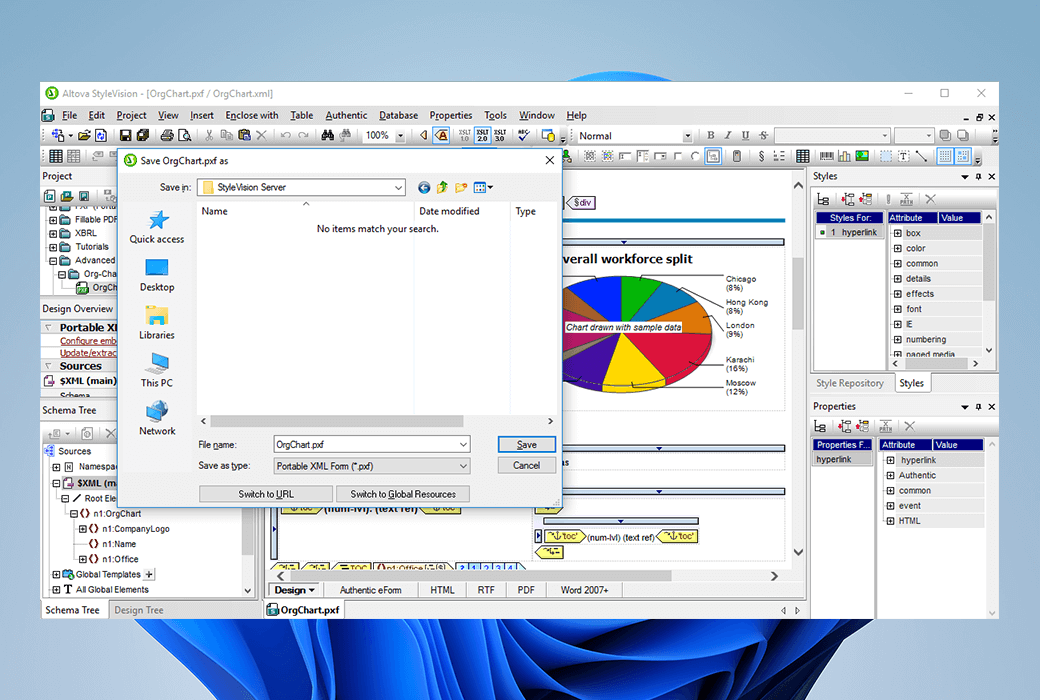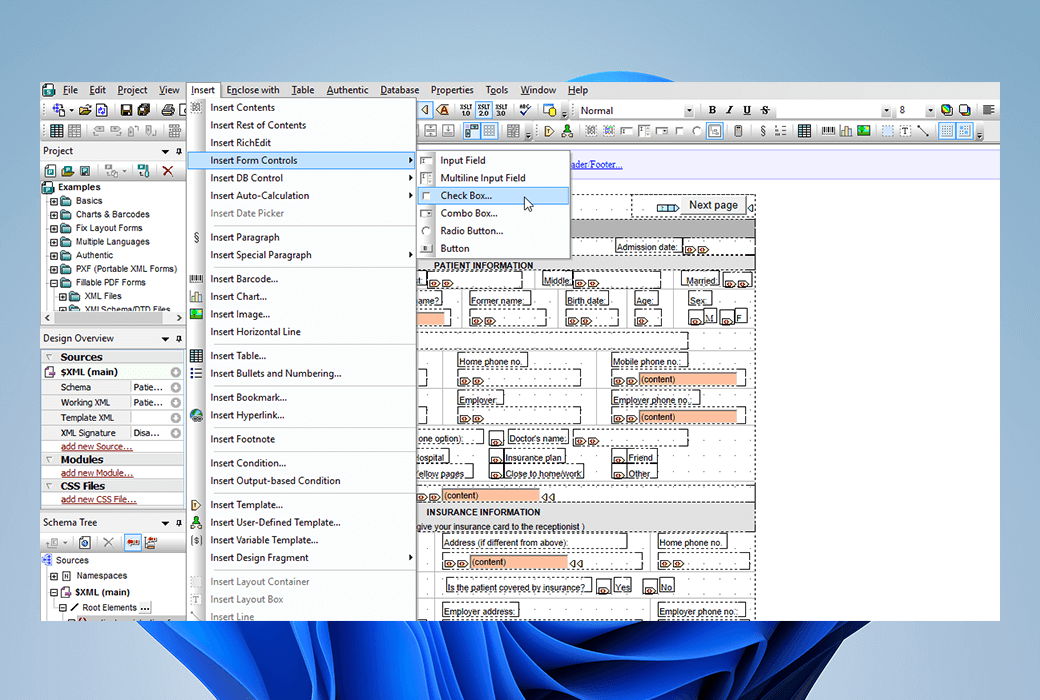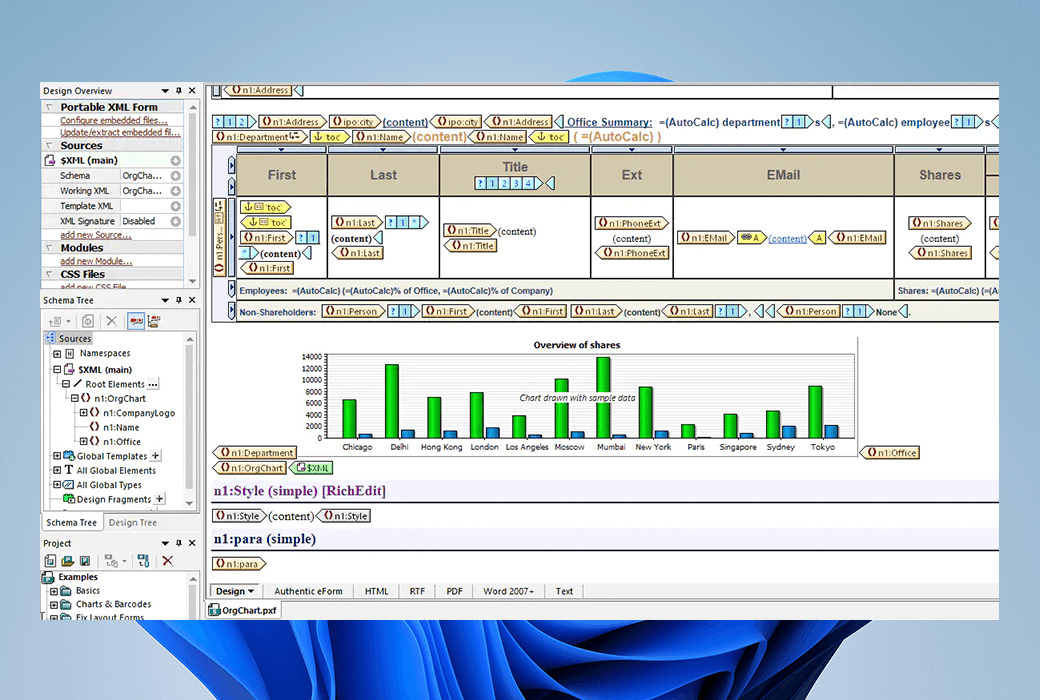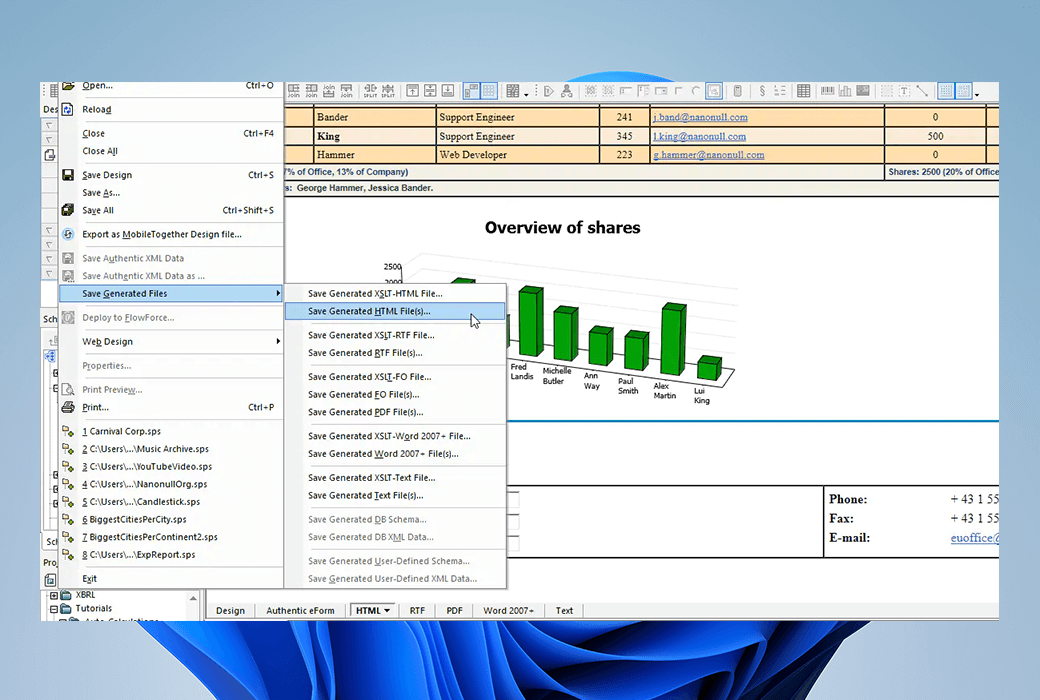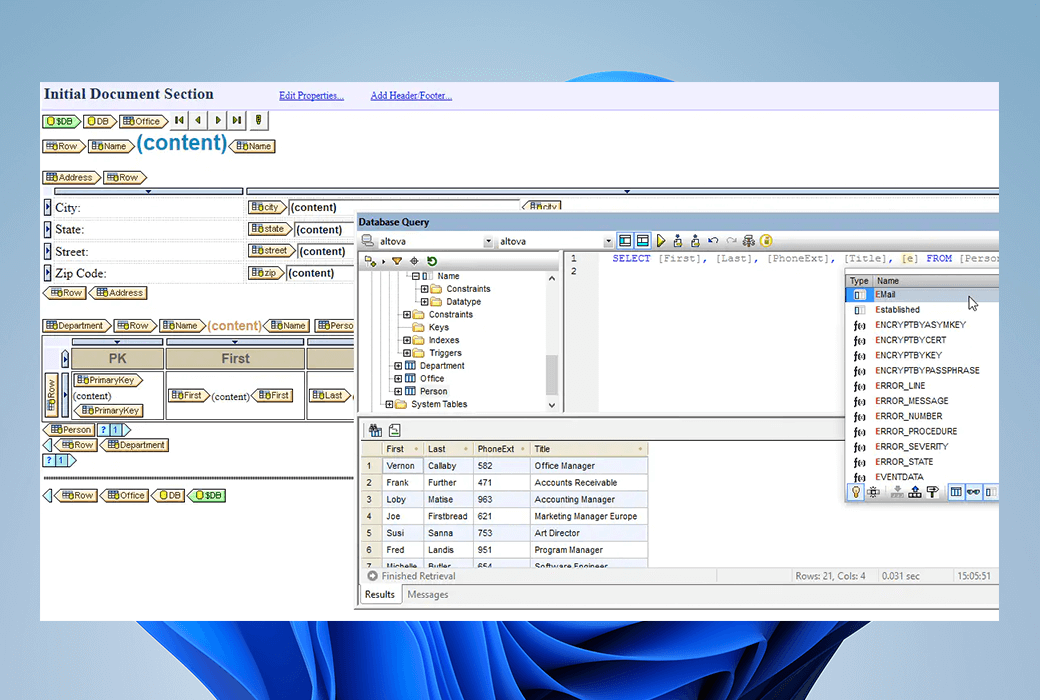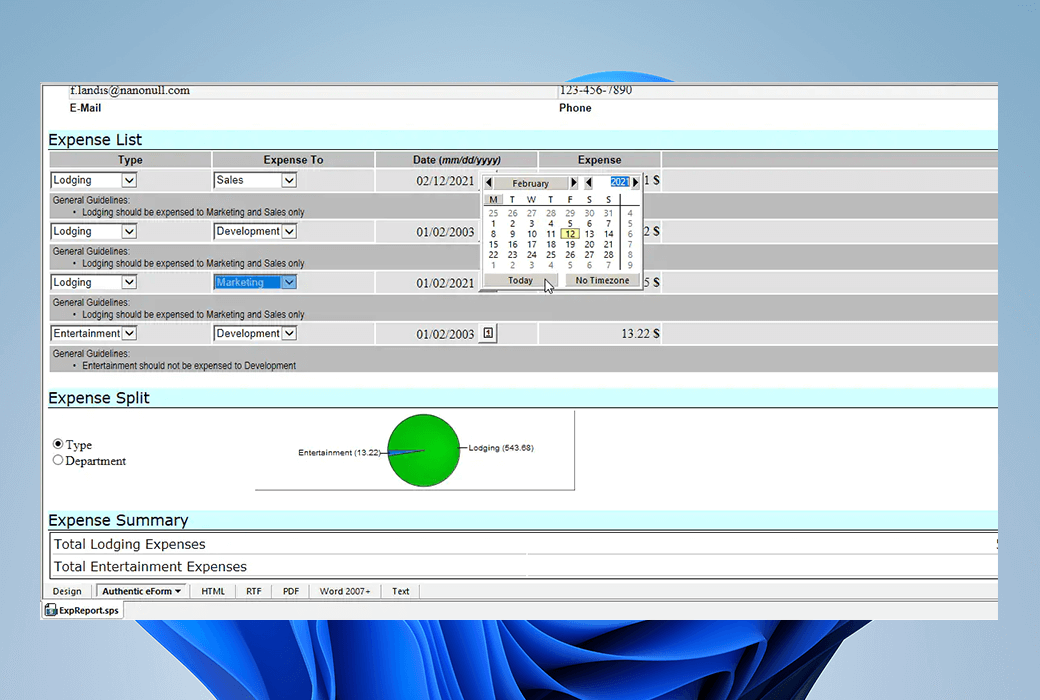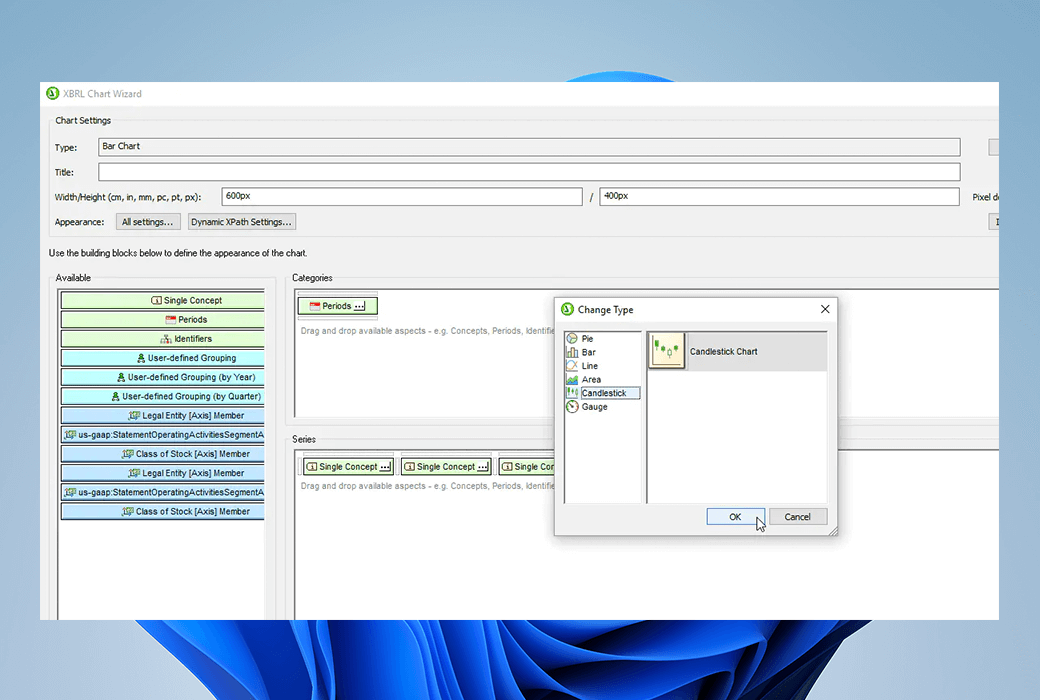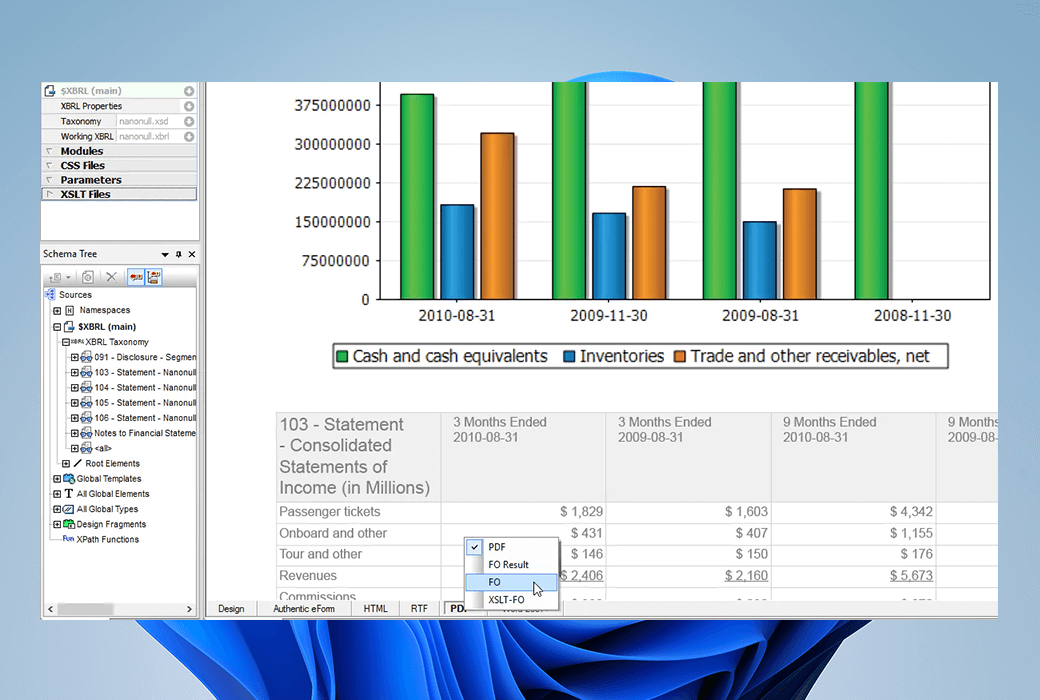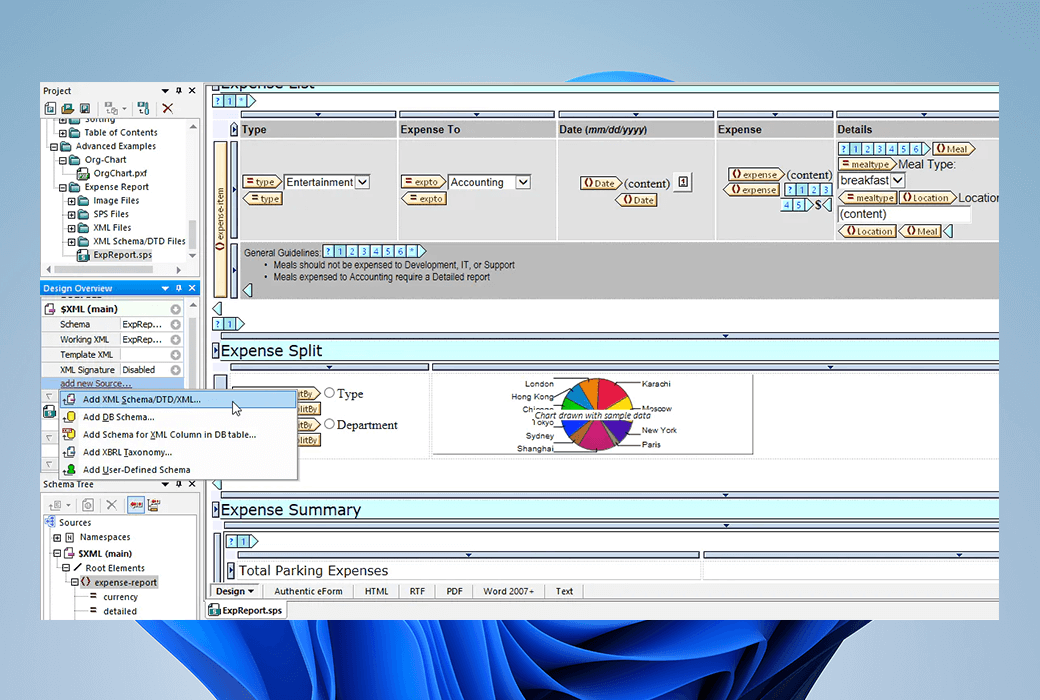You haven't signed in yet, you can have a better experience after signing in
 Altova StyleVision Enterprise/Professional/Basic Graphic Report Generator Tool Software
Altova StyleVision Enterprise/Professional/Basic Graphic Report Generator Tool Software

Activity Rules
1、Activity time:{{ info.groupon.start_at }} ~ {{ info.groupon.end_at }}。
1、Activity time:cease when sold out。
2、Validity period of the Group Buying:{{ info.groupon.expire_days * 24 }} hours。
3、Number of Group Buying:{{ info.groupon.need_count }}x。
Please Pay Attention
1、Teamwork process: Join/initiate a Group Buying and make a successful payment - Within the validity period, the number of team members meets the activity requirements - Group Buying succeeded!
2、If the number of participants cannot be met within the valid period, the group will fail, and the paid amount will be refunded in the original way.
3、The number of people required and the time of the event may vary among different products. Please pay attention to the rules of the event.
Altova StyleVision is a powerful visual style sheet and report design tool that can convert XML, XBRL, and database data into HTML, RTF, PDF, OOXML/Word 2007 outputs, and spreadsheets.
StyleVision allows you to visually generate reports and forms, eliminating the complexity of XSLT encoding. You only need to drag and drop to create complex designs and publish XML, XBRL, or database data in multi-channel formats.
StyleVision report designer includes:
- Drag and drop report generator
- Reports in HTML, PDF, text, and Word formats
- Electronic form creation
- Support generating charts and graphs
- Table and Chart Wizard
- Intelligent entrance assistant
- Design Template
- Support barcode
- Support watermark
- Support XSLT 1.0, 2.0, 3.0
- XPath 1.0/2.0/3.1 Expression Generator and Calculator
- XPath debugger
- Support CSS and JavaScript
- Advanced Style Sheet Functions
Each report you build in StyleVision automatically generates output in HTML, PDF, Word, RTF, and plain text, as well as corresponding XSLT or XSL: FO style sheets for each format.
Designing XSLT style sheets for report generation in StyleVision is a highly flexible visual drag and drop process, facilitated by intelligent menus and entrance helper windows. Advanced style sheet functions can help you define conditional templates, automatic calculations, rich input formats, and more.
It complies with standards and supports XSLT 1.0, XSLT 2.0, XSL: FO, CSS, JavaScript, and all major databases.
With just one simple step, you can access XML, XBRL, and/or database data, process it, and present it in five different output formats - you can even generate a fully functional ASPX web application.
StyleVision has a powerful script editor as well as Java and COM APIs.
It also includes a built-in HTML importer that can convert web pages into XML files, XSLT style sheets, and XML schemas.
In addition, the wizard will help you dynamically design style sheets for financial reports, including charts from XBRL. You can design and build templates for Authentic, which is Altova's WYSIWYG XML and database content editor.
Authentic forms enable users to directly access and edit XML documents and/or databases without being exposed to XML syntax. Design and present output in document flow or layout based models. You can even upload blueprint images as a guide for designing templates.
You can view the output or XSL code at any time. Style sheets can be based on XML schemas, DTD, XBRL taxonomy, database structures, and even existing XSLT files, and support business logic validation, charts, complex tables, HTML/CALS tables, barcodes, directories, conditional formatting, direct template filtering, date controls, XML digital signatures, and more.
Deployment has never been so simple - XML, schema, and all design elements can be distributed in a single portable XML format (PXF) file. StyleVision offers both 32-bit and 64 bit versions and seamlessly integrates with Visual Studio and Eclipse. Altova StyleVision is the ultimate tool for single source, multi-channel publishing.

Official website:https://www.altova.com/stylevision
Download Center:https://altova-stylevision.apsgo.cn
Backup Download:N/A
Delivery time:Manual online processing
Operating platform:Windows
Interface language:Supports interface display in English, German, Spanish, French, and Japanese.
Update instructions:Upgrades and updates can be made during the maintenance period of the purchased software.
Pre purchase trial:Free trial for 30 days before purchase.
How to receive the goods:After purchase, the activation information will be sent to the email address at the time of placing the order, and the corresponding product activation code can be viewed in the personal center, My Orders.
Number of devices:Depending on the authorized version purchased.
Replacing the computer:Depending on the authorized version purchased, you can contact customer service for more details.
Activation guidance:To be added.
License details:https://www.altova.com/support/license_models
reference material:https://www.altova.com/support

Any question
{{ app.qa.openQa.Q.title }}